
Nextup has joined Appfire!
Learn more


Logan Vantrease

You’ve likely heard the phrase “Think before you speak”. In an ideal world, our coworkers, family members, and bosses would always think before they talk about a specific subject. However, normal face-to-face conversation doesn’t necessarily work this smoothly. When speaking in person, we don’t have very much time to think about our response before being labeled as socially awkward.
Thanks to communication tools like Slack, we can now prepare our communication and responses behind a keyboard. Instead of ranting about a particular subject in person, we can take 10 minutes to understand the finer components of our important message. We can incorporate small details because we have time to think through the message.
Digital communication tools give us more time to think before we speak. As such, our messages are more robust than face-to-face interactions.
Whether it’s 10 minutes or 3 hours, this time-delayed response represents a transformational change in the business world. One of the most positive shifts in today’s workplace is this move towards asynchronous communication. However, it can also represent a negative shift for our productivity if used without control.
For those unfamiliar with the phrase, ‘asynchronous communication’ occurs when you send a message without receiving an instant response (or expecting an immediate reply). For obvious reasons, this doesn’t work for face-to-face conversations in the office. Just imagine a situation where you ask someone sitting nearby a question and they wait 2 hours to respond.
Instant messaging has given us a new opportunity to use asynchronous communication in the office. But again, it’s not that clean-cut. It’s also created an incessant need to instantly communicate (hence the name ‘instant messaging’).
While I’m sure there were countless cases of asynchronous communication that occurred with carrier pigeons and snail mail, inventions like email and Slack have also decreased our ability to work this way. If our boss knows we receive an instant notification on Slack, she might expect an immediate response.
Synchronous communication occurs when you send a message and the recipient responds immediately. This form of communication effectively hinders employees from achieving frequent, uninterrupted periods of deep work. This obviously occurs in meetings but it also takes place for those whose existence seems completely controlled by the number of unread messages in their inbox.
For example, you send me an email. I’m busy working on a project, but I see a notification so I stop my work to respond. It doesn’t take a rocket scientist to understand why this is bad for productivity. It’s called context switching – it’s something we talk about a lot at Nextup.
There’s a challenging tradeoff that exists with context switching. On one hand, we need to be free from distractions to dive into deep work. Notifications that alert us to unimportant updates can momentarily remove our concentration from the subject at hand. Once we lose focus, it can be hard to regain.
If we refuse to look at new notifications/messages because we’re in a workflow, we risk being in the dark about important issues that demand immediate attention. If you turn your notifications off in the name of project progress, do you really have an excuse if you miss the notification on a serious website malfunction?
Productivity is more important than connectivity. However, a lack of connectivity can cripple group productivity if misused.
Think of notifications as solicitors. You don’t want someone knocking on your door every night while you’re trying to enjoy dinner. However, if the issue is important – you need to be interrupted.
That’s the challenge associated with notifications. How are we supposed to know which ones are important? How are we supposed to know which messages are valuable? How can we isolate those few specific notifications?
At Nextup, we offer the opportunity to configure notifications in a uniquely granular way.
As a user, you can pre-determine which notifications are important enough to disrupt your workflow. You can select which issues and mentions are important to you (and which are not). For example, maybe you want to avoid a notification every time a new comment is added. That makes sense. However, if a priority is changed – that could be something that’s vital to your specific position. You get to decide what’s important.

Users can also select the delivery frequency. Instead of receiving these notifications every 5 minutes, your team can batch these notifications and receive them as they please.

You can even ignore specific projects altogether.
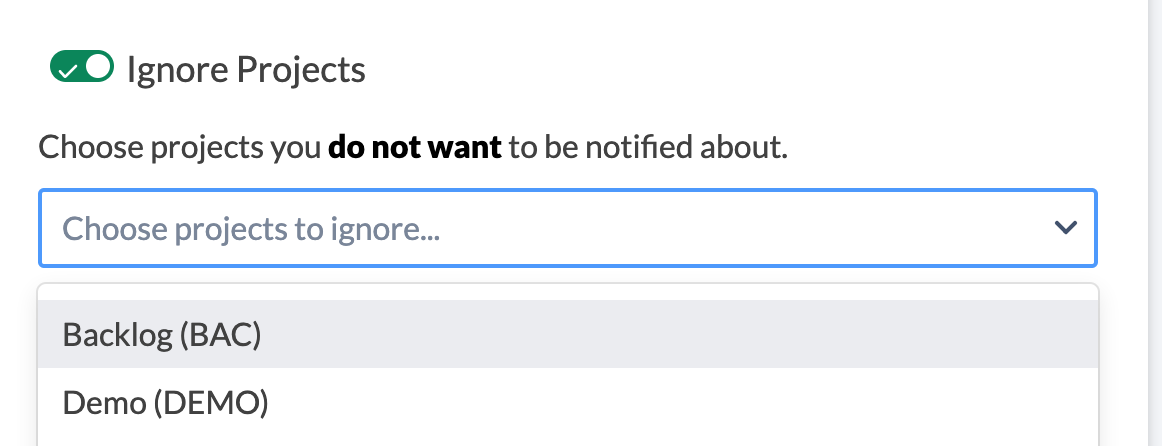
You can even schedule messages to receive the same type of information on a recurring basis. These auto-messages can come in at the same time every day so you don’t need to be interrupted by each individual update.
Your team can use this in several different ways. Here are a few examples that explain how current users take advantage of the tool:
-Daily ticket summaries for projects
-Users who want tickets assigned to them
-Managers looking for issues that were marked as completed but failed QA
-Timesheet reports
There isn’t a right way and a wrong way to configure these notifications. These settings differ from company to company. As long as your configurations are intentional – that’s what actually matters.
Check out your Jira Integration+ settings and watch the uptick in productivity.
As instant communication tools increase our response speeds, we need to take these technological advancements with a grain of salt. If not managed correctly, they can overtake our legitimate project progress in the name of ‘effective communication’. Like many things in life – it’s a balance.
